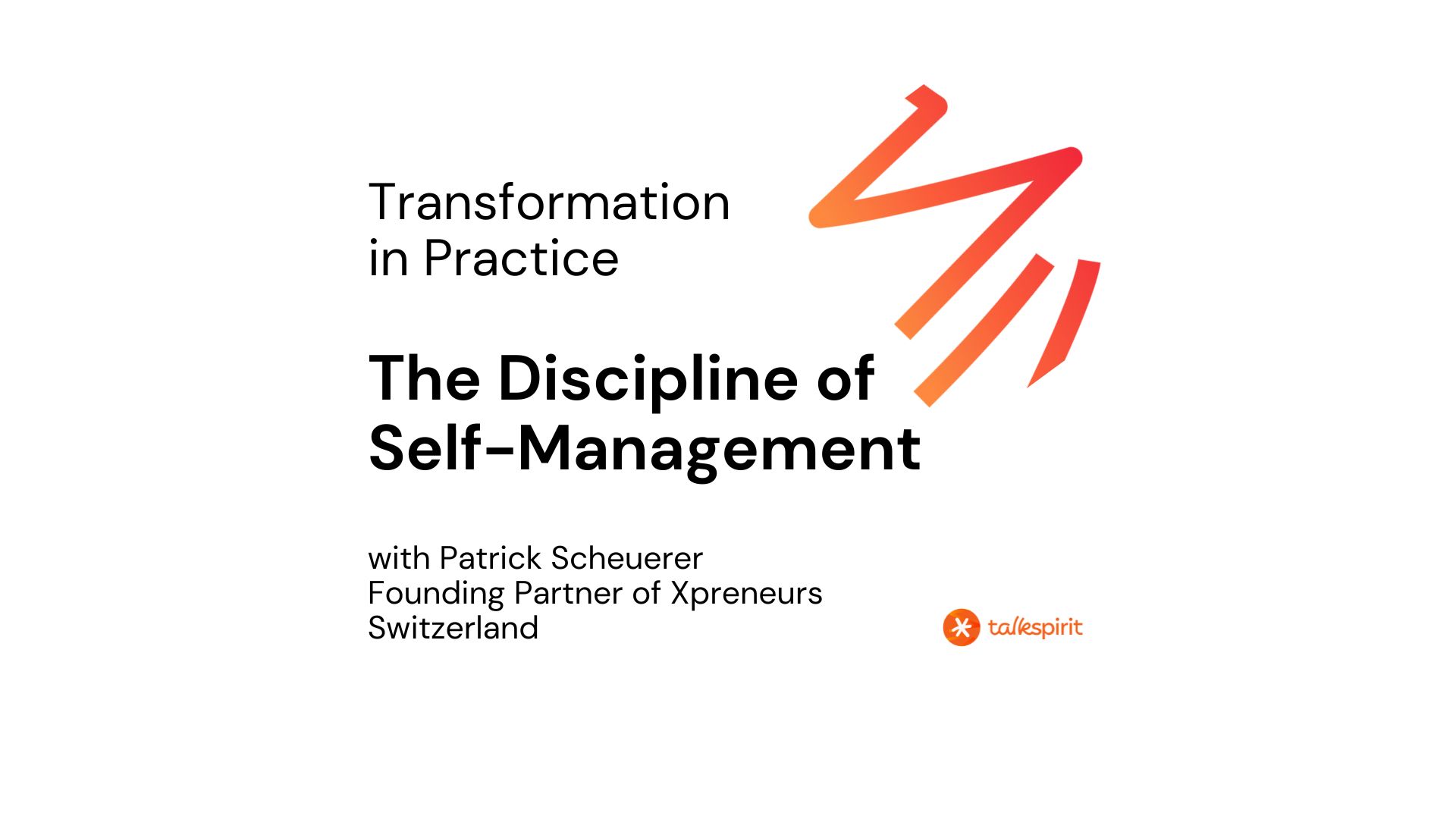Talkspirit news
Highlights
Recent publications
All our articles
Thank you! We've received your submission!
Whoopsie-Daisy! Something went wrong while submitting the form.
Tag
No results found.
There are no results that match these criteria. Try modifying your search.
Try
Talkspirit
Talkspirit
Try
Talkspirit
Talkspirit
Any questions? Our team is here to help!







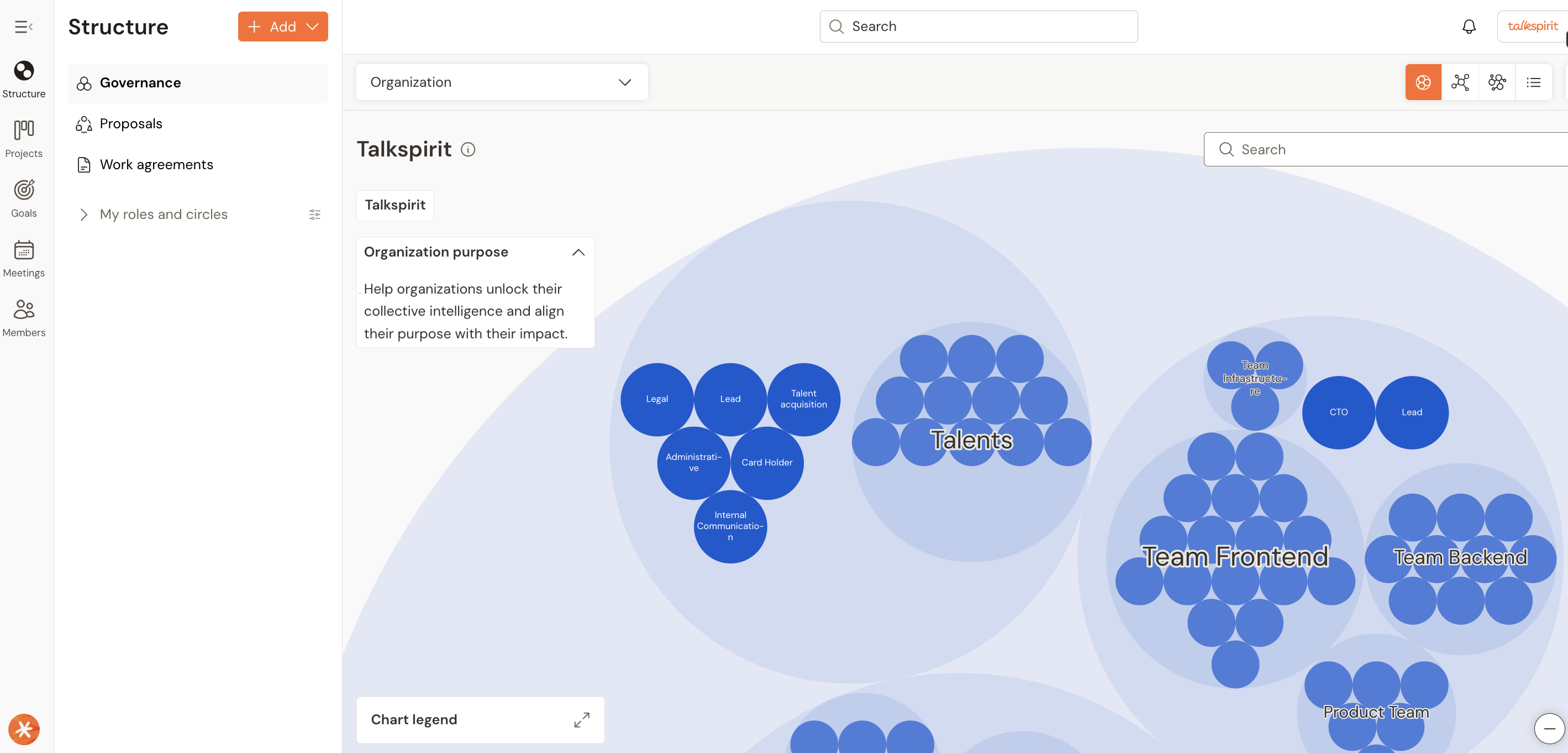

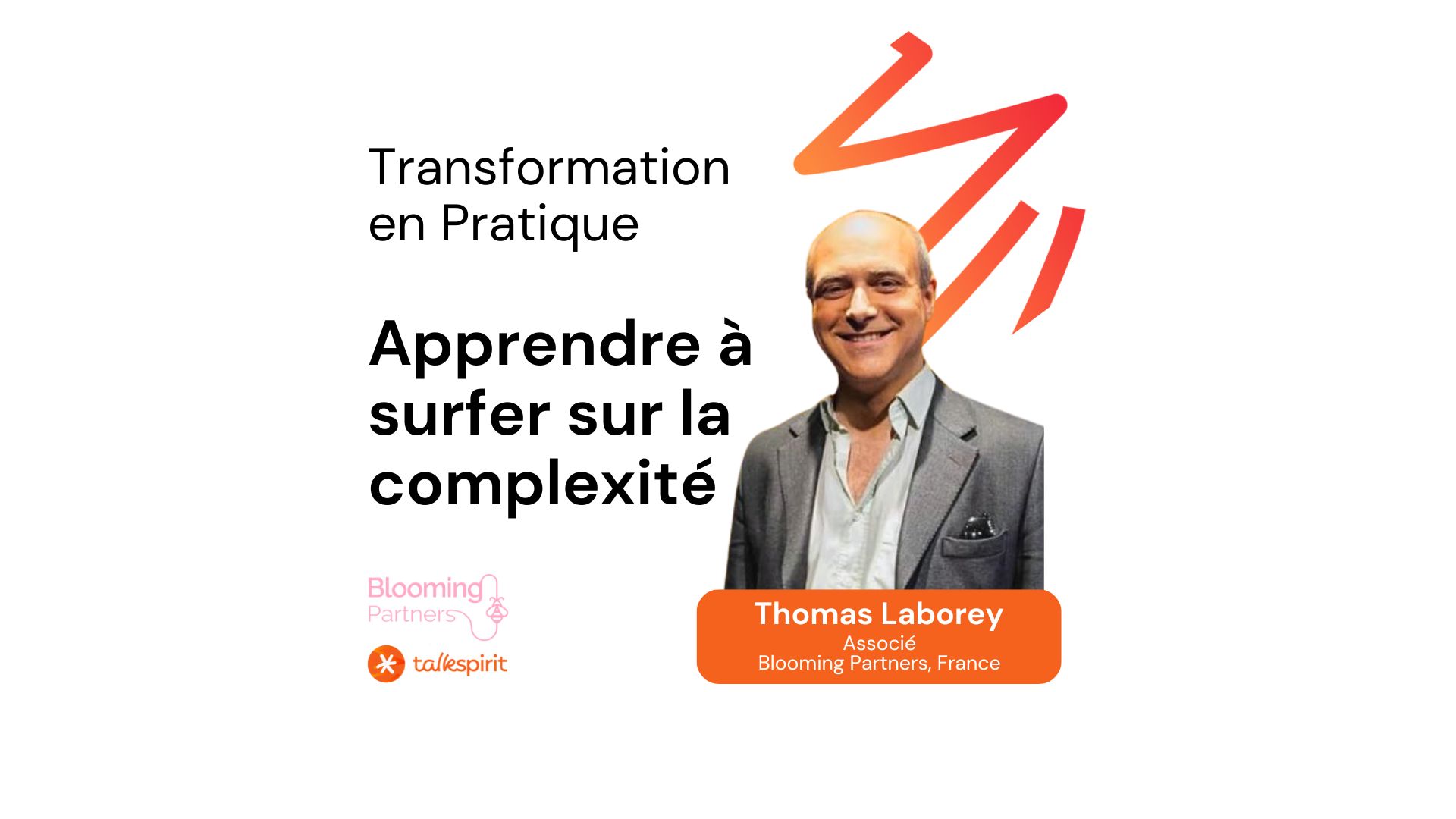


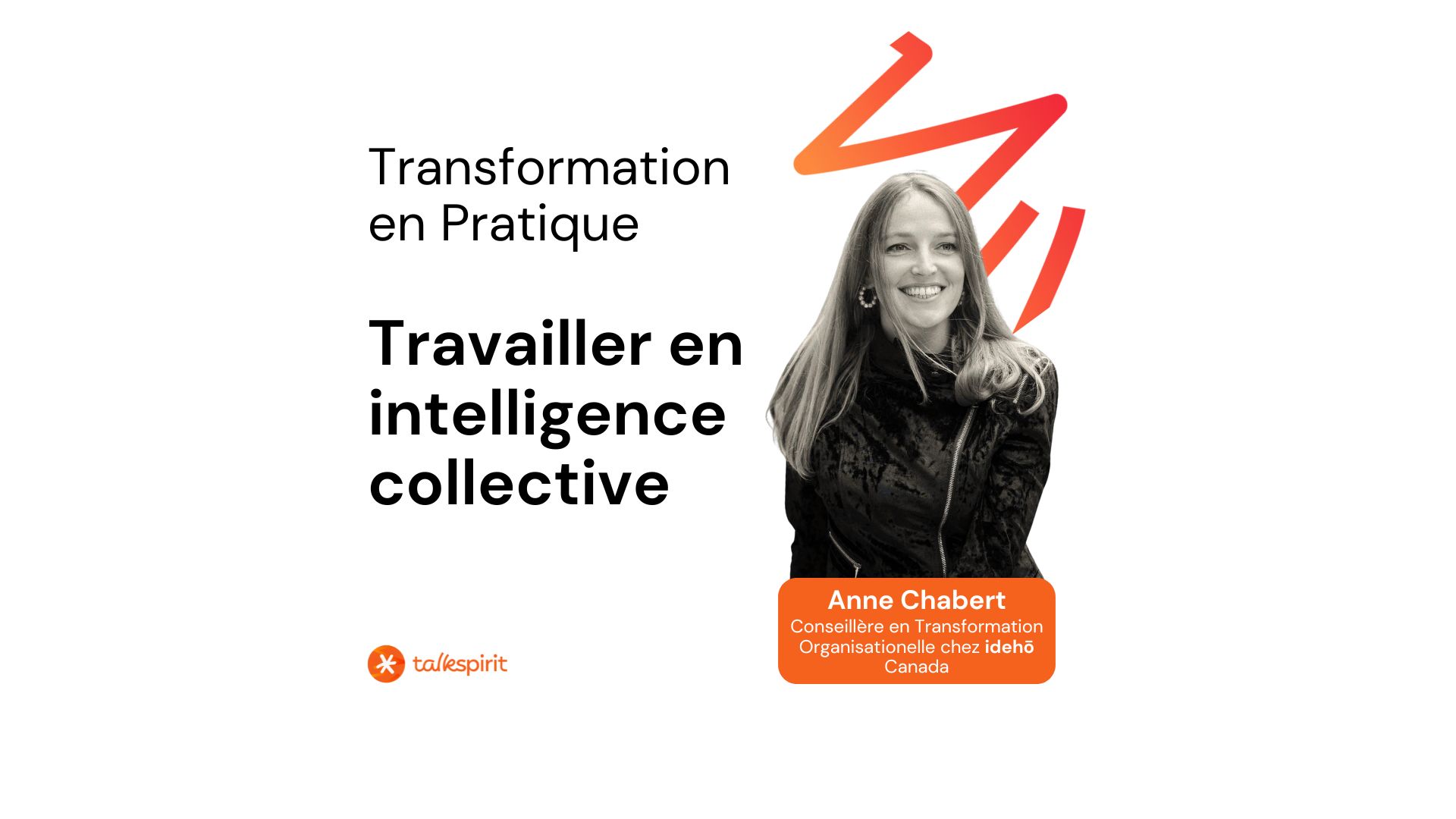
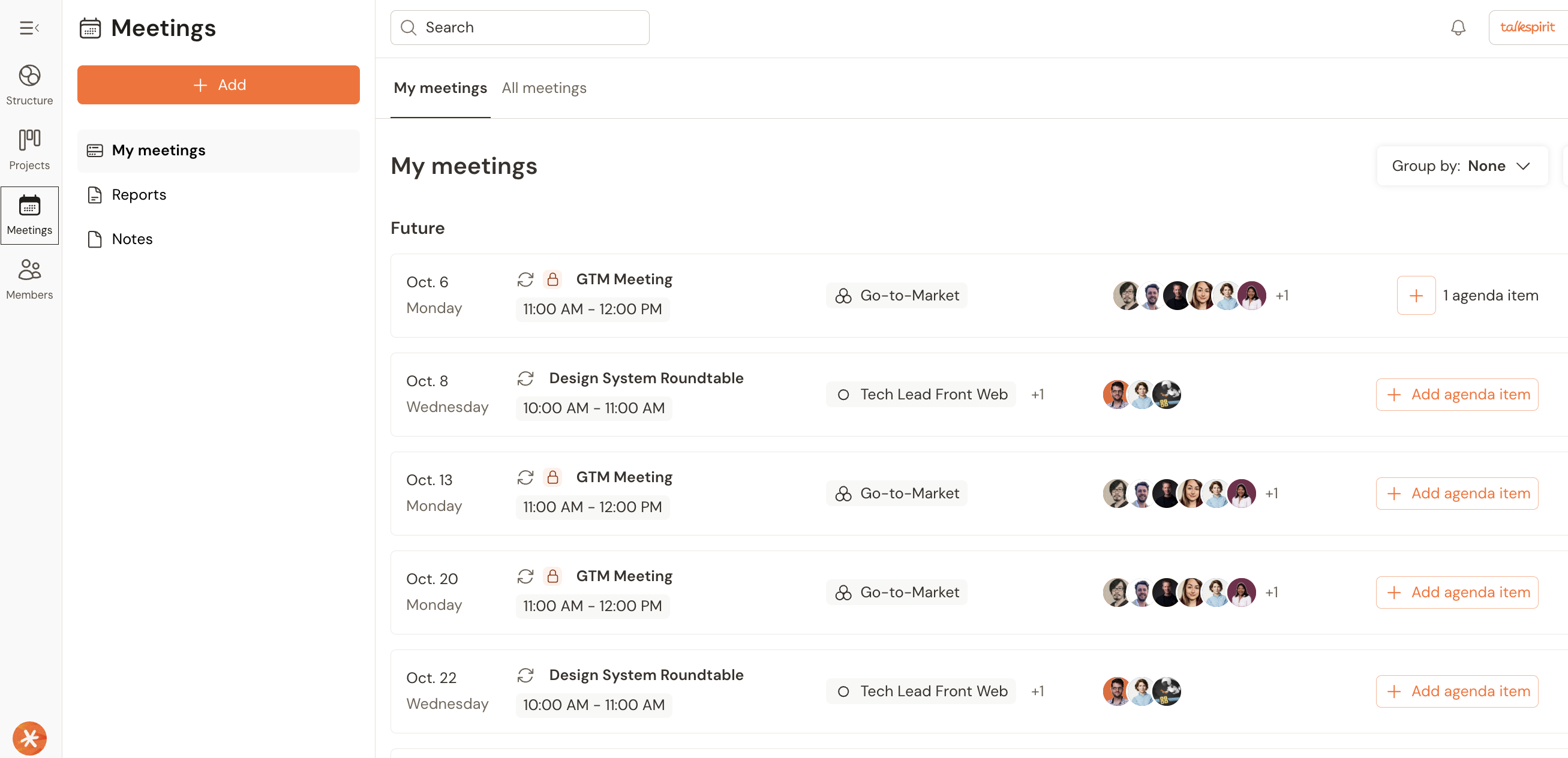

.jpg)