FAQ
TalkSpirit offers various pricing plans tailored to different organizational needs. These include a free plan, a basic plan, and premium options with more advanced features. Head over to the pricing page for details.
To delete your account, go to the account settings and select 'Delete Account'. Follow the prompts to confirm your decision. Please note that this action is irreversible.
While Talkspirit is primarily an online platform, some features may be accessible offline through the mobile app, allowing you to view previously loaded content without an internet connection.
To reset your password, click on the 'Forgot Password?' link on the login page. Follow the instructions sent to your email to create a new password and regain access to your account.
TalkSpirit does not impose a strict user limit, allowing organizations of all sizes to collaborate effectively. However, specific plans may have recommendations for optimal performance.
To archive a project, go to the project settings and select the 'Archive' option. This will remove the project from your active list while keeping all data accessible for future reference.
Yes, TalkSpirit supports integration with various third-party tools like Google Drive, Trello, and Slack, allowing you to enhance your productivity by connecting all your favorite apps.
You can contact Talkspirit support through the help center on the website, where you can submit a ticket or access live chat for immediate assistance.
Yes, Talkspirit offers a free trial period for new users, allowing you to explore all features without any commitment. Sign up today to start your trial.
To create a project, go to the "Projects" tab, click on "New Project," and fill in the required details such as the project's name, description, and team members. Once saved, your project will be ready for collaboration.
Yes, Talkspirit allows users to customize their profiles by adding a profile picture, updating personal information, and setting preferences for notifications and privacy.
You can manage notifications in the settings menu of Talkspirit. Here, you can customize which notifications you receive and how you receive them, ensuring you stay informed without being overwhelmed.
TalkSpirit offers a variety of features including instant messaging, video conferencing, file sharing, task management, and integration with other tools to streamline your workflow.
To invite team members, navigate to the 'Team' section in your Talkspirit dashboard, click on 'Invite Members', and enter their email addresses. They will receive an invitation to join your workspace.
Absolutely! Talkspirit offers a mobile application that allows users to access all features on their smartphones, ensuring you can stay connected and productive on the go.
Yes! TalkSpirit prioritizes security by implementing encryption protocols and regular security audits to protect user data and ensure a safer environment for collaboration.
To create an account on Talkspirit, visit the registration page, fill in your details, and follow the prompts to set up your profile. You will receive a confirmation email to verify your account.
TalkSpirit is a collaborative software platform designed to enhance communication and teamwork within organizations. It provides tools for messaging, file sharing, and project management, making it easier for teams to work together more effectively.
Unlock your organization's potential
.
We're here to answer all your questions and support you in your projects.