Dynamic organization chart
Bring transparency to your organization by clarifying roles and responsibilities. Leverage an AI assistant to speed up the documentation process.
Document your organization's roles with AI
Create circles to represent your different teams, and document their roles. Define the main roles to be added to each circle, and use customizable templates to automatically fill in the description of these roles. Use the AI assistant to automatically generate and reformulate the content of a role or circle, including its purpose, domains, and responsibilities. Thanks to this new AI functionality, you can document and update a role twice as fast while ensuring consistency and homogeneity of content.


Visualize your organization's structure
Clearly visualize the structure of your organization and the relationships between each role with the Holarchy, Network and Relationship views of your organizational chart. Use the list view to display the organization's various roles and circles and get an overview of the indicators, projects, objectives, and activities associated with each. At a glance, identify the roles to which you are assigned and create customized views to visualize specific roles and circles within the organization. Use the search bar to quickly find a role, circle, or member of the organization and see where they're located on the organizational chart.
Customize your decision-making processes
Choose how you want decisions made from within Administration, or let each circle define these parameters independently. Opt for the free decision-making mode if you want to be able to make governance changes without having to have them validated by other members. Choose the consent decision mode if you prefer that every decision be put to the vote before it's implemented. If no member objects, the proposal is adopted.
.png)
Discover the features that make Talkspirit the solution of choice for your teams.
All-in-one collaborative solution
Offer your teams an integrated platform combining internal communication, project management, and organizational governance—eliminating the need for multiple disparate tools once and for all.
Greater organizational transparency
With dynamic organization charts and clear documentation of roles and responsibilities, give your employees the clarity they need to take their rightful place within the organization.
Enhanced agility and performance
Adopt self-management methodologies to improve the efficiency and autonomy of your teams and speed up decision-making.
Data security and sovereignty
Benefit from a 100% EU-made solution based on 100% hosting from France and Switzerland—fully compliant with GDPR and ISO 27001, and committed to the highest standards (SecNumCloud and EUCS) for maximum protection of your sensitive information.
Intuitive user experience
Take advantage of an ergonomic, user-friendly interface, making adoption easier for users and promoting smooth collaboration day after day.
Proximity and adaptability
Benefit from a modular platform that adapts to your organization's growth, and the proximity of a team of specialists to support your specific needs at every stage of your project.




.jpg)

.jpg)
.png)
.jpg)

%20(1).jpg)

.jpg)











%2520(1)%2520(1).jpeg)
%2520(3)%2520(1).jpeg)





.svg)


.svg)
.svg)
.svg)

.svg)