
Deploy the full intelligence of your organization
Work together seamlessly.
How does Talkspirit accelerate your impact?
When everything lives on a single platform, context is no longer lost between tools. Talkspirit brings together projects, documents, and knowledge, so that collaboration happens naturally and progress is always visible.
Kanban boards, task assignment, subtasks, and progress tracking. Create boards for personal, team, or cross-functional projects. Drag and drop between columns. See progress at a glance.
Store, create, and co-edit files in real time. Set permissions to control access. Your documents live alongside the conversations and projects they relate to—not in a separate silo.
Centralize your internal resources, guides, and documentation. Develop collective intelligence by making knowledge accessible, structured, and always up to date.
Connect the tools you already use—Microsoft, Google Drive, Trello, Slack, and others. Talkspirit integrates into your existing environment and adapts to your operational model.
Explore every advantage of our tool's functionality
Companies throughout France and other countries have already integrated Talkspirit to carry out their mission.










Unlock your organization's potential
.
We're here to answer all your questions and support you in your projects.

They're deploying new standards in their organization
FAQ
Talkspirit covers communication features (chat, video, news feed) but adds governance and project management. It is a comprehensive, sovereign alternative for organizations seeking clarity and alignment, not just messaging.
A traditional intranet disseminates information in a top-down manner. Talkspirit goes further by integrating governance (roles, responsibilities, decision-making rules) into communication and collaboration to create organizational clarity, not just a channel for dissemination.
Yes. Talkspirit is designed, developed, and hosted entirely in France and Switzerland. It is GDPR compliant, ISO 27001 certified, and committed to SecNumCloud and EUCS standards.
An organizational clarity platform brings together governance, collaboration, and communication in a single tool. It makes the organization's structure visible, decisions traceable, and information fluid so that every employee knows where to contribute, with what autonomy, and why.
Talkspirit is a European collaborative platform that combines three dimensions: organizational structure (dynamic organizational chart, roles, projects, objectives, meetings), collaboration (project management, secure drive, knowledge library, meetings), and internal communication (chat, video, news feed, webinars).
Yes. Talkspirit integrates with Google Drive, Trello, Slack, and other third-party tools to fit into your existing work environment.
OKR stands for Objectives and Key Results. It is a management method that connects the company's strategic objectives to the objectives of teams and individuals. Talkspirit integrates OKRs to make this connection visible and measurable.
Yes. Talkspirit supports Holacracy governance with circles, roles, tensions, governance meetings, and triage meetings. It also supports sociocracy, hierarchical models, and hybrid models.
Yes. Talkspirit is used by organizations that practice self-management (Holacracy, sociocracy, hybrid models). The platform adapts to each organizational model without imposing one.
Talkspirit is the European platform for organizational clarity. It brings together governance, internal communication, and collaboration in a single, secure space hosted in France and Switzerland. Designed to make roles, decisions, and responsibilities visible, Talkspirit enables organizations to operate with alignment and efficiency.

.svg)
.svg)
.jpg)


.jpg)

.jpg)
.png)
.jpg)

%20(1).jpg)

.jpg)











%2520(1)%2520(1).jpeg)
%2520(3)%2520(1).jpeg)





