
Deploy the full intelligence of your organization
86% of managers* feel that the lack of collaboration is a major problem for their organization. How about you?
How does Talkspirit accelerate your impact?
Benefit from integrated chat and video conferencing for instant text, audio, and video communication. Create chat rooms, share files, and organize meetings for up to 70 participants—even with your outside partners.
Plan more efficient meetings with customizable templates and shared agendas. Automate minutes to keep your teams on track and focused on the essentials.
Organize, track, and prioritize your projects with an intuitive system of cards and lists. Assign tasks, track progress and encourage initiative to accelerate results.
Get your news and publications out to the right people at the right time with the News Feed. Create rich content with polls, checklists, and tags for clear, organized sharing.
Take advantage of a secure Drive to store, create, and collaborate on your files in real time. Set access permissions to keep control of your data and make collaboration easier.
Explore every advantage of our tool's functionality
Companies throughout France and other countries have already integrated Talkspirit to carry out their mission.










Unlock your organization's potential
.
We're here to answer all your questions and support you in your projects.

They're deploying new standards in their organization
FAQ
TalkSpirit offers various pricing plans tailored to different organizational needs. These include a free plan, a basic plan, and premium options with more advanced features. Head over to the pricing page for details.
TalkSpirit does not impose a strict user limit, allowing organizations of all sizes to collaborate effectively. However, specific plans may have recommendations for optimal performance.
Yes, TalkSpirit supports integration with various third-party tools like Google Drive, Trello, and Slack, allowing you to enhance your productivity by connecting all your favorite apps.
To create a project, go to the "Projects" tab, click on "New Project," and fill in the required details such as the project's name, description, and team members. Once saved, your project will be ready for collaboration.
TalkSpirit offers a variety of features including instant messaging, video conferencing, file sharing, task management, and integration with other tools to streamline your workflow.
Yes! TalkSpirit prioritizes security by implementing encryption protocols and regular security audits to protect user data and ensure a safer environment for collaboration.
TalkSpirit is a collaborative software platform designed to enhance communication and teamwork within organizations. It provides tools for messaging, file sharing, and project management, making it easier for teams to work together more effectively.

.svg)
.svg)
.jpg)


.jpg)

.jpg)
.png)
.jpg)

%20(1).jpg)

.jpg)











%2520(1)%2520(1).jpeg)
%2520(3)%2520(1).jpeg)





