Best team communication software in 2025


Is team communication important to you?
Do you believe communication makes collaboration easier?
Seeking a tool that improves communication between your employees?
Check out our top 16 best team communication programs:
- Talkspirit
- Slack
- Google Chat and Google Meet
- Microsoft Teams
- Zoom
- Workplace
- Flock
- Ryver
- Glip
- Spike
- Fleep
- Rocket Chat
- Chanty
- Brosix
- GoToMeeting
- Jitsi
Choose the one that suits you best.
1. Talkspirit
The all-in-one platform that simplifies your employees' communication

Talkspirit Talkspirit is an all-in-one French collaborative platform that brings together in one place all the tools you need on a daily basis to communicate effectively with your colleagues: instant chat, video conferencingaudio conferencing, publications, and comments.
Talkspirit currently satisfies more than 500 clients. Among them, Bergamote, Bergamot communication agency which, in addition to having increased its productivity, has managed to reduce its internal emails by almost 100%.
Key features:
- instant chat
- video and audio conferencing
- Kanban board
- live video
- access without email possible to integrate ALL your employees
- possibility to create thematic discussion groups
- available on mobile
- responsive customer service and user support (FR and EN) seven days a week
- GDPR : data hosted in the EU (at OVHcloud)
Limitations / drawbacks: Talkspirit is an all-in-one collaborative tool that will meet all your needs in terms of team communication. Nevertheless, Talkspirit is not the ideal solution if you are only looking for an online messaging.
Pricing:
- paid plans from €5/month per user (and less with 500 users or more, and with preferential conditions for associations)
- free trial (15 days)
- free personalized demo
Learn more from Talkspirit users' feedback
2. Slack
Collaborative messaging app that breaks down communication silos

Slack is a messaging application that organizes your conversations into customisable themed channels. Easy to use, Slack also offers you a large number of integrations with external applications.
Key features:
- easy-to-use tool
- very well developed integration system
- web and mobile applications
- videoconferencing
Limitations / disadvantages:
- Without special attention, the numerous discussions can lead to wasted time.
- publisher subject to the Cloud Act*
Pricing:
- from €6,25/month per user, with a free version available
3. Google Chat and Google Meet
The communication tools developed by Google

Both included in the collaborative suite Google Workspace,Google Chat and Google Meet (formerly combined in the single product Hangouts), allow for private messaging and high quality video calls, respectively.
Key features:
- group chat
- discussion thread
- chatbot
- powerful search function
- HD video calls and screen sharing
- instant subtitles
Limitations / disadvantages:
- G Suite does not offer a desktop application
- regular updates imply a certain adaptability of the users
- publisher subject to the Cloud Act*
Pricing:
- Business Starter plan at €4.68 per month per user
- Business Standard plan at €9.36 per month per user
- Business Plus plan at €15.60 per month per user
- Enterprise plan on quotation from the sales department
- 14-day free trial
4. Microsoft Teams
The Office 365 chat solution

Microsoft Teams is an online collaborative workspace that, among other features, allows its users to take advantage of an integrated chat and to participate in audio and video calls: useful tools for smoothing daily team communication.
Key features:
- instant messaging
- good integration with the Microsoft 365 ecosystem of tools
- storage, sharing and co-editing of documents
Limitations / disadvantages:
- no access without email possible
- publisher subject to the Cloud Act*
Pricing:
- from €3.40 ex VAT Microsoft Teams Essentials with a freemium version
5. Zoom
The cloud-based video and web conferencing platform
.png)
Zoom is a videoconferencing and web conferencing platform that allows for high quality online meetings, file sharing, and group messaging.
Key features:
- integrated HD audio and video
- recordings and transcriptions
- group discussions
- integrated collaboration tools
Limitations / disadvantages:
- support teams to improve
- stability of the mobile solution to be optimized
- publisher subject to the Cloud Act*
Pricing:
- free plan
- Pro plan at €13.99 per month per license
- Business plan at €18.99 per month per license (up to 300 participants)
- Enterprise plan at €18.99 per month per license (up to 500 participants)
- Zoom United Business plan at €33 per month per license
6. Workplace
The enterprise social network that follows the codes of Facebook

Workplace is an enterprise social network developed by Meta (formerly Facebook) to better connect all your employees. Like Facebook and its famous instant messaging system Messenger, Workplace uses Work Chat to facilitate exchanges between your employees.
Key features:
- replicated Facebook user experience that makes it quick and easy to get started
- integration with Google Workspace and Office 365
- newsfeed
- focus groups
- videoconferencing
Limitations / disadvantages:
- the familiarity of the platform with the Facebook social network can lead to inappropriate use in the professional sphere
- publisher subject to the Cloud Act*
Pricing:
- plan for $4 / month per user
7. Flock
The collaborative messaging application for teams

Flock is a PC and mobile tool that allows your teams to communicate instantly through instant messaging, organize themselves into discussion groups and participate in audio and video calls. Flock also provides more than 40 integration possibilities.
Key features:
- instant messaging
- videoconferencing
- public and private groups
- integrations with Google Drive, Github, Trello, Asana, etc.
Limitations / disadvantages:
- technical support to be improved
- search tool (messages, photos...)aren't very efficient
Pricing:
- free plan
- Pro plan at $4.50 per month per user
- Enterprise plan on request
- 30-day free trial
8. Ryver
An all-in-one communication and collaboration application
.png)
Ryver is a communication and collaboration software that enables your employees to work more efficiently with features such as group messaging, audio and video calls.
Key features:
- usability
- well-developed system of integrations
- possibility to create several thematic chat rooms
Limitations / disadvantages:
- slow loading (especially when connecting to your platform)
Pricing:
- Starter plan at $49 per month (up to 12 users)
- Unlimited plan at $79 per month (unlimited number of users)
- Enterprise plan at $149 per month (unlimited users and additional features)
More information on the publisher's website.
9. Glip
The communication platform that allows teams to exchange more efficiently

Glip is a conversation and collaborationplatform that allows your teams to chat, meet in online video meetings, share files, and organize their work.
Key features:
- instant messaging
- video conferencing and screen sharing
- adding comments to shared files
Limitations / disadvantages:
- solution that seems to have changed little in recent years
- Glip is a collaboration software but the functionalities related to this use case need to be improved
Pricing:
- free Glip Pro plan
- Grip Pro+ plan at $11.99 per month per user
10. Spike
The software that turns your emails into a chat

Spike is a messaging application that aims to unify all your daily communications. The result? Your team exchanges are simplified and you save time.
Key features:
- reduction of the time spent on the email box
- instant messaging
- audio and video conferencing
- collaborative features
Limitations / disadvantages:
- some features could be better optimized
- Emails with pictures are poorly displayed.
- The interface can be improved to make the user experience more pleasant.
Pricing:
- free plan
- Pro plan at $4 per month per user
- Business plan at $6 per month per user
- Enterprise plan at $40 per month per user
11. Fleep
The flexible collaborative messaging app

Fleep is a flexible messaging application that allows you toimprove your team'scommunication but also to equip collaboration.
Key features:
- audio conferencing
- video conferencing with screen sharing
- instant messaging
- ability to send emails via the application
Limitations/disadvantages: the quality and stability of voice calls need to be optimized
Price:
- Free Basic Plan
- Business plan at €5 per month per user
- Enterprise plan on request
12. Rocket Chat
The open-sourceteam communication platform

Rocket Chat is an open source software created in 2015 that allows you to communicate and collaborate with your team, share files, instant message, and hold audio and video meetings online.
Key features:
- instant messaging
- possibility to @mention a member
- Intuitive to use interface
Limitations / disadvantages:
- The notification system needs to be improved.
- The platform apparently encounters a significant number of bugs quite regularly.
Pricing:
- free plan
- Pro plan at $3 per month per user
- Enterprise plan on request
13. Chanty
Collaborative software for team communication

Chanty is an easy-to-use team messaging system that allows your employees to communicate and collaborate more effectively. Chanty brings together all aspects of communication in one place: chat, video and audio calls, screen sharing, and more.
Key features:
- affordable solution
- easy to use
Limitations / disadvantages:
- system of integrations to be developed
- number of features to be developed
Pricing:
- free plan
- Business plan at $3 per month per user
14. Brosix
The secure instant-messaging application

Brosix is an instant messaging platform that allows you to create a private exchange space for your team. Brosix also allows you to do video conferencing, audio conferencing, and file sharing.
Key features:
- advanced administration features
- affordable solution
- easy to use
Limitations/disadvantages: integration system to be developed
Pricing:
- free startup plan
- Business plan at $4 per month per user
- Premium plan at $6 per month per user
15. GoToMeeting
The tool that improves remote team communication
.png)
GoToMeeting is an online platform that allows you toorganize video conferencing and high definition audio conferences to better communicate with your employees but also with your external stakeholders.
Key features:
- HD video
- overview of your webcam
- screen sharing
- drawing tool
- intra-session chat
Limitations / disadvantages:
- impossible to send a meeting link directly from your platform (copy/paste required)
- system of integrations to be developed
Pricing:
- Professional plan at €10.75 per month per organizer
- Business plan at €14.33 per month per organizer
- Enterprise plan on request
16. Jitsi
The free tool to organize secure and high quality conferences

Jitsi is an open source video conferencing software that allows you toorganize qualityvideo and audio conferences to facilitate your remote exchanges with your teams.
Key features:
- HD audio and video
- organize free online meetings for up to 100 simultaneous participants
- simultaneous multiple screen sharing
- accessible on PC, Mac, mobile and tablet
Limitations / disadvantages:
- intra-session chat could be improved
- server stability
Rates: free of charge
*Cloud Act: U.S. federal personal data surveillance law, passed in 2018, which forces U.S. service providers to provide all stored data to federal authorities upon request; regardless of the location of the servers (even in the E.U.) (Source: Wikipedia)
- - - - - - - -
Now that you have your hand of cards, it's up to you how to play :)
Each project-management application has their respective advantages and disadvantages. Choose the one that best suits your business. Don't hesitate to take advantage of the free trials that these solutions offer, and contact us for more information!
Unlock your organization's potential
.
We're here to answer all your questions and support you in your projects.






.png)




.png)





