Best video conferencing solutions in 2025


Is team communication important to you?
Do you think video conferencing is a necessary tool to help your teams be more agile?
Are you looking to reduce the number of unnecessary physical meetings?
Check out our top 10 best video conferencing solutions for businesses:
- Talkspirit
- Microsoft Teams
- Cisco Webex Meetings
- GoToMeeting
- BlueJeans Meetings
- Google Meet
- Join.me
- Dialpad UberConference
- Zoom
- Jitsi Meet
And choose the one that suits you best.
1. Talkspirit
The collaborative nugget 100% made in Europe that brings much more than just video

Talkspirit brings together on a single platform all the communication and collaboration tools needed on a daily basis. A powerful video conferencing module is available on the platform: particularly useful for saving time and launching online meetings easily, in just one click.
Key features:
- the videoconferencing module includes: an integrated chat, screen sharing, user time count, the possibility to ask to speak (raise your hand)
- The Talkspirit platform also integrates the following modules : chat, secure drive,kanban board, shared calendar, groups, home page. Read more
- accessible without an email address
- accessible via the browser
- available on iOS and Android
- responsive customer service and user support (FR and EN) seven days a week
- GDPR : data hosted in the EU (at OVHcloud)
Limitations / drawbacks: Talkspirit is a multi-purpose tool, so it is not the ideal solution if you are only looking for a videoconferencing service
Pricing:
- paid plans from €5/month per user (and less with 500 users or more, and with preferential conditions for associations)
- free trial (15 days)
- free personalized demo
Learn more from Talkspirit users' feedback
2. Microsoft Teams
Microsoft's online meeting tool

Microsoft Teams is a collaboration hub integrated with the Microsoft 365. Teams makes it easy to hold meetings, conversations and calls from one place.
Key features:
- registration
- live subtitles
- screen sharing
Limitations / disadvantages:
- no access without email possible
- publisher subject to the Cloud Act*
Pricing:
- from €3.40 ex VAT Microsoft Teams Essentials with a freemium version
3. Cisco Webex Meeting
The leading enterprise solution for video conferencing and online meetings

Cisco Webex Meetings is a secure, easy-to-use application for making calls, sending messages, meeting and working efficiently.
Key features:
- integrated HD audio and video
- screen sharing
- whiteboard
Limitations / disadvantages:
- bandwidth-intensive solution
- no access via the browser (need to download a desktop application)
- publisher subject to the Cloud Act*
Pricing:
- free plan
- Starter plan at €12.85 per month per organizer
- Business plan at € 25,65 / month per organizer
- Enterprise plan on request
4. GoToMeeting
The software for quick, easy and functional video meetings

GoTo Meeting provides a fast, easy and reliable professional online meeting solution that allows customers to meet face-to-face, share presentations, and chat with colleagues.
Key features:
- integrated HD audio and video
- screen sharing
- ergonomics
- mobile application
Limitations / disadvantages:
- system of integrations to be developed
- no access via the browser (need to download a desktop application)
- impossible to send a meeting link directly from your platform (copy/paste required)
- publisher subject to the Cloud Act*
Pricing:
- Professional plan at €10.75 per month per organizer
- Business plan at €14.33 per month per organizer
- Enterprise plan on request
5. BlueJeans Meetings
The secure videoconferencing platform that increases productivity

BlueJeans Meetings is a video conferencing tool with HD quality and Dolby sound. The tool offers, via its BlueJeans Events module, the possibility to gather up to 50,000 people.
Key features:
- usability
- recording of meetings
- events with a large number of participants
Limitations / disadvantages:
- minor occasional problems with screen sharing and the quality of video and audio calls
- no access via the browser (need to download a desktop application)
- publisher subject to the Cloud Act*
Pricing:
- Business Starter plan at €4.68 per month per user
- Business Standard plan at €9.36 per month per user
- Business Plus plan at €15.60 per month per user
- Enterprise plan on quotation from the sales department
- 14-day free trial
6. Google Meet
Google's secure video conferencing tool for everyone

Google Meet is an enterprise video conferencing solution based on Google's powerful and secure infrastructure, accessible worldwide. Meet is included in Google Workspace and Google Workspace for Education.
Key features:
- HD video and audio
- light and fast interface
- ability to join an online meeting from a Google calendar event
- access via the browser
Limitations / disadvantages:
- an integral part of the entire Google Workspace collaboration suite
- system of integrations to be developed
- publisher subject to the Cloud Act*
Pricing:
- Business Starter plan at €4.68 per month per user
- Business Standard plan at €9.36 per month per user
- Business Plus plan at €15.60 per month per user
- Enterprise plan on request
7. Join.me
A simple and effective videoconferencing tool

Join.me is a very simple to use and free video conferencing tool. It allows you to organize online audio and HD video meetings quickly. Participants can join the video conference with a simple access code—no installation required.
Key features:
- usability
- invitations with a simple access code
- no installation required
Limitations / disadvantages:
- loading times to be optimized, especially when sharing screens
- technical telephone support to be improved
Pricing:
- Lite plan at 9€ / month per user
- Pro plan at 17€ / month per user
- Business plan at 24€ / month per user
8. Dialpad UberConference
The AI-powered cloud communication platform

Diapald is a unified communications platform that connects your teams through voice, video, messaging, and online meetings. It offers a full suite of advanced features to help you streamline your business communications and improve productivity.
Key features:
- screen sharing
- voice intelligence
- live sentiment analysis
Limitations / disadvantages:
- reactivity of technical support to be reviewed
- interface ergonomics to be improved
- some features have apparently recurring problems (user opinions)
- publisher subject to the Cloud Act*
Pricing:
- Standard plan at 15€ /month per user
- Pro plan at €25/month per user
- Quotations available for enterprise plan
9. Zoom
The cloud-based video and web conferencing platform

Zoom is a videoconferencing and web conferencing platform that allows for high quality online meetings, file sharing, and group messaging.
Key features:
- integrated HD audio and video
- recordings and transcriptions
- group discussions
- integrated collaboration tools
Limitations / disadvantages:
- support teams to improve
- stability of the mobile solution to be optimized
- publisher subject to the Cloud Act*
Pricing:
- free plan
- Pro plan at €13.99 per month per license
- Business plan at €18.99 per month per license (up to 300 participants)
- Enterprise plan at €18.99 per month per license (up to 500 participants)
- Zoom United Business plan at €33 per month per license
10. Jitsi Meet
The free tool to organize secure conferences

Jitsi is an open source video conferencing software that allows you to organize quality video and audio conferences to facilitate your remote exchanges with your teams.
Key features:
- HD audio and video
- organize free online meetings for up to 100 simultaneous participants
- simultaneous multiple screen sharing
- accessible on PC, Mac, mobile and tablet
Limitations / disadvantages:
- intra-session chat could be improved
- server stability
Fees: free of charge.
*Cloud Act: US federal personal data surveillance law, passed in 2018, which forces US service providers to provide all stored data to federal authorities upon request; regardless of the location of the servers (even EU) (Source: Wikipedia)
- - - - - - - -
Now that you have your hand of cards, it's up to you how to play :)
Each of these video conferencing solutions has its advantages and disadvantages. It is up to you to choose the one that best suits your organization. Don't hesitate to take advantage of the free trial versions offered by these different software!
Unlock your organization's potential
.
We're here to answer all your questions and support you in your projects.






.png)




.png)





