Best collaborative tools in 2025


Discover our comparison of the 37 best collaborative software that best meet the needs of companies and their employees.
Are your employees struggling to collaborate effectively remotely?
Do you want to make collaborative work more fluid and accelerate exchanges within your company?
Looking for a tool to facilitate information sharing and improve team productivity, no matter where they are?
We have the solution you need!
In the age of digital transformation, collaboration is a real challenge for companies, especially those who want to explore new ways of working. More and more organizations are implementing collaborative tools to facilitate teamwork and remote communication, reduce internal email flows and unite employees.
There is a multitude of collaborative tools with very complementary functionalities. Information sharing, project management, document storage and co-editing, chat, video conferencing, team brainstorming... The possibilities are (almost) endless!
Faced with these numerous offers, it can sometimes be difficult to make the right choice. To help you see more clearly, we have categorized all these solutions.
Here is our list of the best collaborative tools:
Collaborative suites
- Talkspirit
- Microsoft 365
- Google Workspace
- OnlyOffice Workspace
- Jamespot
- Jalios
- eXo Platform
Project management tools
- Monday
- WIMI
- Trello
- Asana
- Azendoo
- Confluence
- Wrike
- Basecamp
Collaborative intranets
- Workplace
- Lumapps
- Jive
- Jostle
- Happeo
- Whaller
Team messaging apps
- Microsoft Teams
- Slack
- Google Chat
- Rocket.Chat
- Mattermost
Data storage and file sharing software
- Google Drive
- Dropbox
- OneDrive
- WeTransfer
Office suites
- Microsoft Office
- Google Docs
- OnlyOffice Docs
Brainstorming tools
- Klaxoon
- Stormboard
- Mindmeister
- Coggle
Find out which solution best meets your teams' collaboration and communication challenges.
Collaborative suites
1. Talkspirit
The all-in-one platform that simplifies information sharing, makes exchanges more dynamic and makes collaborative work more fluid.

Talkspirit is a secure collaborative tool, 100% made in France, which allows you to improve your internal communication, to facilitate the circulation of information and to simplify teamwork. The platform integrates numerous features for remote collaborative work : chat, video conferencing, groupssharing and co-editing of office documents, surveys, checklistsand more. It is intended for companies (SME and middle-market company), associations, and administrations. Among its clients : Gîtes de France, CEA, Eckès Granini, and the French Army.
Key features:
- complete "all-in-one" platform for working and communicating
- easy to handle and use
- centralization of internal resources (directory, organization chart, documents, and more)
- co-publishing of documents in real time
- multi-domain accessibility and without email, to bring together ALL your employees
- responsive customer service and user support (FR and EN) seven days a week
- available in eight languages
- GDPR : data hosted in the EU (at OVHcloud)
Limitations / disadvantages:
- Talkspirit is a versatile solution which is not necessarily ideal if you are looking for a solution for a single, specific need.
Price:
- paid plans starting at €5/month per user. Rates decrease rate after 500 users. Preferential conditions for associations.
- free trial (15 days)
- free personalized demo
In 2022, Talkspirit was named the number-one collaborative tool by the GetApp ranking (Gartner group).
Read what Talkspirit users have to say.
2. Microsoft 365
The productivity cloud that goes everywhere you go, securely.

Microsoft 365 (formerly Office 365) is a cloud-based collaboration tool that integrates a suite of applications, including Word, Excel, PowerPoint, SharePoint, OneDrive, and Exchange, TeamsSharePoint, OneDrive, and Exchange. The office suite allows teams to create, store, edit, and share files and documents. Users can also connect scattered remote teams through a shared calendar, instant messaging and video conferencing tools.
Key features:
- familiar interface
- online and local desktop suite
- co-publishing of documents with several people in real time
- access to all Microsoft applications across multiple devices
- messaging and unified communications
- synchronization of team and individual content
Limitations / disadvantages:
- access only to the web and mobile versions of the Office software in Business Basic version (not possible to download them on your computer)
- publisher subject to the Cloud Act*
Price: starts at €4.20 per month per user, with a free 30-day trial version
3. Google Workspace
Google's integrated suite of cloud-based collaboration and productivity applications.

Google Workspace (formerly G Suite) is a collaborative suite that brings together all of Google's productivity and collaboration tools: Gmail, Calendar, Meet, Chat, Calendar, etc. The integrated office suite (which includes Google Docs, Sheets and Slides) allows users to collaborate with others on documents.
Key features:
- shared calendar
- storage and file sharing on the Drive
- simplified document search
- automatic saving of changes
- create, share and co-edit documents in your browser
- compatible with Microsoft 365 and PDF documents
Limitations / disadvantages:
- only available online
- publisher subject to the Cloud Act*
Price: starts at $6 per month per user, with a free 14-day trial version
4. OnlyOffice Workspace
The complete productivity suite that makes it easy to collaborate in the enterprise.

OnlyOffice Workspace is an all-in-one productivity suite for collaborating on shared documents, communicating via chat or email, and managing all business processes. Fully compatible with Microsoft Office, the platform allows you to create, share, and co-author text documents, presentations, and spreadsheets.
Key features:
- collaboration on documents with version history
- real-time communication via instant messaging
- flexible document permissions
- available as SaaS or self-hosted software
- several modes of revision and co-publishing
- 100% European hosting
Limitations / disadvantages:
- loading of some documents sometimes slow
- storage space varies according to the price plan chosen
- no free version
Price: starts at €70 per month for 11 to 20 users (in SaaS version), with a free 30-day trial
5. Jamespot
The collaborative platform to develop collective intelligence within your teams.

Jamespot is a collaborative tool that helps boost team productivity by facilitating and simplifying the sharing of information and knowledge to make project management more agile on a daily basis.
Key features:
- ready-to-use customizable platform
- modular, with many downloadable internal applications (this can also be a disadvantage)
- ability to set up customized workflows
- 100% France-based publishing, hosting and customer service
Limitations / disadvantages:
- need to download the modules in order to be able to use certain functionalities
- technical support necessary to take full advantage of the platform's flexibility
- analytical function to be developed
Price: from €4 / month and per user, with a free 30-day trial of the premium version.
6. Jalios
The digital workplace to collaborate and communicate more effectively from anywhere.

JPlatform is thecollaborative intranet and digital workplace solution from the French publisher Jalios, which enables everyone toorganize their workspace, develop business applications, streamline task management and communicate synchronously and asynchronously. This all-in-one platform also has several features to connect employees: communities, blogs, suggestion boxes, directory, profile sheets, etc.
Key features:
- several communication channels: newsletter, documents, alert, urgent message, video, internal TV
- available in SaaS version and on premise
- custom workspace with multiple business applications
- sharing and editing of documents, with version management
- creation of a catalogue of knowledge with Social Learning
- Task management with the kanban view
- integration with Office 365
Limitations / disadvantages:
- training required to use some of the features
- pricing only on quotation (online purchase not possible)
- no live video
Price: Jalios Workplace MS 365 Edition plan at €5 before taxes/user per month
7. eXo Platform
The employee-centric digital workplace that adapts to your needs.

eXo Platform is a French digital platform that strengthens communication, collaboration, and knowledge sharing among employees to improve their performance and engagement. This collaborative tool also facilitates recognition between colleagues thanks to several gamification features.
Key features:
- custom news feed
- creation of project spaces and communities of interest
- internal knowledge base to centralize knowledge
- sharing and co-editing of documents within each space
- access to applications and business processes
- gamification: leaderboards, kudos, point system convertible into virtual currency
Limitations / disadvantages:
- no free trial version
- user interface to be improved
- platform implementation may take time
- user guide in English only
Price: starts at €4 per month per user (for at least 100 users)
Project management tools
8. Monday
The ideal platform for planning, organizing, and monitoring your teams' work.

Monday is a cloud-based project management and collaboration tool that allows teams of any size to plan and execute their tasks in one place. Users can create shared or private boards, and set up automatic actions to save time.
Key features:
- fully customizable platform
- dashboards with widgets to get an overview of your projects
- possibility to invite your customers and partners on the platform
- several table views: kanban, calendar, diagram, file...
- creation of Gantt charts
- Google Workspace, Outlook and Slack integrations
Limitations / disadvantages:
- Cannot attribute comments to team members
- limited task dependencies
- disadvantageous pricing for SME and large companies
- US hosted data
Price: starts at €8 per month per user, with a free 14-day trial version
9. Wimi
The software for simple and efficient project management!

Wimi is the project management solution that brings together employees around essential tools to centralize information and increase productivity. Thecollaborative tool includes video conferencing, chat, document sharing, and a Gantt chart.
Key features:
- all-in-one project management solution
- Secure Drive
- advanced access rights management
- extended safety (WIMI armored)
- free and unlimited guest invitations
- data hosting in France
Limitations / disadvantages:
- no news feed
- access limit to internal resources (directory, organization chart, etc.)
- limited storage from 10 GB to 500 GB, depending on the chosen plan
- high pricing
- a collaboration tool that is not well suited to sharing information on a daily basis
Rate : from €3 / month and per user.
10. Trello
The tool to efficiently manage all your collaborative projects.

Trello is a collaborative task management tool inspired by the Kanban methodology that allows you to organize your projects in tables, lists and cards. The platform also allows you to add several integrations - called power-ups - to increase productivity.
Key features:
- ease of use
- Task management with kanban boards
- creation of checklists and assignment of tasks
- addition of custom fields and deadlines
- more than 100 power-ups with the premium version
Limitations / disadvantages:
- not suitable for very complex projects
- no chat
- possible to connect only one power-up with the free version
- publisher subject to the Cloud Act*
- high pricing for the premium version
Price: from $12.50 / month per user, with a free version
11. Asana
The software that allows you to manage your team projects with ease.

Asana is a productivity tool that allows you to manage your projects and resources in an agile way while achieving your goals. A true collaborative hub, the platform gives you an overview of your work and centralizes information through document sharing, a task manager, and over 100 integrations.
Key features:
- creation of objectives, tasks and checklists with progress monitoring
- task interdependence
- workload management
- team discussions
- three possible views: table, list, chronology
- synchronization with Google Workspace and Microsoft 365
Limitations / disadvantages:
- publisher subject to the Cloud Act*
- does not cover complex workflows
- no built-in instant messaging
- no management of resources and costs
Price: starts at €10.99 per month per user, with a free version
12. Azendoo
The collaborative tool to manage your daily tasks, as a team.

Azendoo is an application that simplifies the management of roles and tasks, and centralizes teamwork in a single tool. Manage your projects, tasks, share documents and synchronize them with your team.
Key features:
- advanced performance analysis and statistics
- A multitude of features for task management: assignments, time tracking, tags, comments, due date...
- private messaging
- Google Drive and Dropbox integrations
- access with or without email
Limitations / disadvantages:
- lack of video-conferencing
- short free trial period (14 days)
Price: from €7.68 / month per user, and a free 14 days trial of the Premium version.
13. Confluence
The tailor-made team workspace, ideal for teleworking.

Confluence is a collaborative tool for content creation and structured layout. You can also react live and collaborate from anywhere via themobile app.
Key features:
- many functionalities for the online content creation part
- project management oriented, team workspace
- versatility
- integration with other Atlassian tools
- technical robustness
- very active community (500 plugins)
Limitations / disadvantages:
- few team communication and conversation features
- social aspect not sufficiently emphasized
- need for training to use the platform
- short duration of the free trial (7 days)
Pricing: starting at $5.5/month per user, with a free version and a seven-day free trial period.
14. Wrike
The versatile project management software that improves the productivity and efficiency of your teams.

Wrike is a versatile collaborative tool for agile teams that creates a streamlined digital work environment with custom request forms, Gantt charts, Kanban boards and project management templates. With built-in review and approval capabilities, the platform also allows you to speed up decision-making processes across the organization.
Key features:
- customizable platform
- Dropbox, Google Drive and Microsoft 365 integrations
- task manager with Gantt charts
- management of the employees' work charter with Wrike Resource
- project management models
- shared calendars
- custom performance reports
Limitations / disadvantages:
- limited number of users depending on the package chosen
- some modules can only be accessed with an additional fee
- limited storage space depending on the chosen version
- more oriented towards project management than internal communication
- getting used to it takes time
- publisher subject to the Cloud Act*
Price: from $9.80 per month per user. Free version and 14-day free trial.
15. Basecamp
The all-in-one project management tool for working remotely.

More than a project management tool, Basecamp enables teams of all sizes to better communicate and collaborate on a daily basis through chat, newsgroups, forums, task lists, calendars, and file storage.
Key features:
- creation, assignment and follow-up of shared tasks
- two separate areas for formal announcements (Message Board) and informal discussions (Campfire)
- instant messaging, for team discussions or 1:1
- integrated agenda for each project
- document storage and sharing
Limitations / disadvantages:
- no tags or labels to classify projects and documents
- lack of customization options
- limited reporting capabilities
- no budget-planning capabilities
- publisher subject to the Cloud Act*
Price: $99 per month, with unlimited users and projects. Free version and 30-day free trial.
Collaborative intranets
16. Workplace
The communication tool that connects everyone in your organization.

Workplace is an online collaboration tool that uses some of the same features as Talkspirit to help companies work on a daily basis, with a stronger focus on communication between teams. With Workplace, communicate simply within your company thanks to a familiar and intuitive interface. Intended for large groups (>20,000 employees).
Key features:
- familiar user experience
- machine translation in 46 languages
- integration with Microsoft 365 and Google Workspace
- can connect all employees, including blue-collar workers...
Limitations / disadvantages:
- accessible customer support
- publisher subject to the Cloud Act*
Rate : starting at $4/month per user.
17. Lumapps
The social intranet solution that makes it easy to integrate your Google Workspace and Microsoft 365 tools.

LumApps is a platform for all your external and internal communications. A holistic social and collaborative intranet that integrates with your business tools and applications (including the Microsoft and Google tool suite).
Key features:
- interface customization
- assisted translation
- social features: publications, comments, likes...
- message sharing in public and private communities
- officially approved by Google
- native integrations with Microsoft 365 and Google Workspace
Limitations / disadvantages:
- no free trial available, pricing only available with a quote
- more oriented towards project management and knowledge management than collaboration
Price: only with a quote
18. Jive
The ready-to-use intranet to connect your employees and develop collective intelligence.

Jive is a collaborative intranet that increases employee engagement and productivity. It includes several tools for internal communication(homepage, publications, and news feed) and employee engagement (surveys, gamification, training, and more). This intranet also permits the creation of several portals, so that each team or department can access its own resources and news.
Key features:
- ready-to-use platform
- creation of groups, workspaces, and blog posts
- messaging integration (Gmail and Microsoft 365)
- gamification: creation of missions, competitions, and badges
- recommendation of relevant content with PeopleGraph
- guest access for your partners and providers
Limitations / disadvantages:
- busy homepage
- search functionality to be improved
- no free trial version
- platform implementation may take time
- publisher subject to the Cloud Act*
Price: starts at $5 per month per user
19. Jostle
The collaborative intranet solution that boosts engagement and idea sharing.

Jostleis a platform focused on employee engagement. This collaborative tool allows you to bring your company culture to life thanks to several key features: information and document sharing, discussion groups, event planning, directory, task management, and more.
Key features:
- usability
- publication of ads, polls and articles
- task manager
- access to internal resources (organization chart, directory, file library...)
- organization and promotion of events
- integrations with Google Workspace, Microsoft 365 and Slack
Limitations / disadvantages:
- publisher subject to the Cloud Act*
- lack of customization options
- integrations to be developed
- no access without email
- analysis function to be improved
Price: starts at $4 per month per user, with a free 14-day trial version
20. Happeo
The multilingual intranet designed for Google Workspace users.

Happeo is a social intranet solution for Google Workspace applications that facilitates communication and information sharing through a personalised news feed, dynamic pages, a directory, and several integrations. Users can also create communities to exchange information at any time.
Key features:
- Google Cloud partner (integration of all Google Workspace tools)
- intelligent search
- centralisation of information: directory, organization chart, employee profiles, files, etc.
- certifications: ISO 27001 & GDPR
- creation of dynamic and intuitive pages
- data hosted in Europe (Finland & Netherlands)
Limitations / disadvantages:
- no access to or integration with Microsoft 365 software and other collaborative tools
- need to store your data on the Google Cloud
- poor ergonomics
- limited analytics function
Price: only on quotation, with a free 7-day trial version
21. Whaller
The simple, complete and secure collaborative solution to bring your organization together.

Whaller is a collaborative tool that helps companies, organizations and associations to create their own secure internal social network. The platform is organized around spheres, mutually sealed discussion spaces where messages and documents can be exchanged.
Key features:
- fully customizable platform
- storage and file sharing
- collaborative suite allowing to co-edit documents in the platform
- data hosting in France
- motivational tools (badges, points, cards with integrated quizzes...)
- possibility to invite people from outside the organization
- KANBAN module that allows tasks to be grouped by sphere
Limitations / disadvantages:
- poor ergonomics
- limited upload size depending on the chosen package
- no live video
- mobile application to be developed
Price: from 3 € / month per employee, with a free version and a free trial period.
Team messaging
22. Microsoft Teams
The secure collaborative work tool, integrated into the Microsoft 365 suite.

Microsoft Teams is a collaborative platform that facilitates teamwork through video conferencing, instant messaging, and file sharing—a tool for easy and secure collaboration and communication with your colleagues.
Key features:
- instant messaging
- access to Microsoft 365 tools
- Ability to connect a multitude of Microsoft devices
- storage, sharing and co-editing of documents
- very chatOps & teamwork oriented
Limitations / disadvantages:
- limited access to internal resources (no directory or organization chart)
- no access without email possible
- publisher subject to the Cloud Act*
- high pricing
Price:
- from €3.40 ex VAT Microsoft Teams Essentials with a freemium version
23. Slack
The collaboration application that replaces your email for greater productivity.

Slack is a collaborative work platform that brings together people, relevant information and the right tools to get things done. Unlike Talkspirit, Slack is a platform that is particularly oriented towards instant messaging—in pairs or in groups. An easy-to-use software that centralizes communication flows and interfaces with many collaborative tools.
Key features:
- instant messaging
- reference on the market, especially within the teams of developers
- organization and storage of documents
- numerous integrations of business tools
- intelligent and intuitive content search
Limitations / disadvantages:
- ongoing notifications
- high pricing
- application designed especially for start-ups
Price: starting at €6.25 / month per user, with a freemium version
24. Google Chat
The instant messaging app that simplifies individual and group exchanges.

Google Chat is a secure collaborative messaging application that allows teams to exchange private messages and chat in groups. Launched in February 2020, the app now replacesd Hangouts Chat.
Key features:
- private conversations and dedicated lounges to share with others
- ability to invite external users
- available on all devices: computer, mobile and tablet
- integration with the Google Workspace
Limitations / disadvantages:
- for Google Workspace customers only
- publisher subject to the Cloud Act*
Price: free for Google Workspace users
25. Rocket.Chat
Your communication simplified by a team chat.

Rocket.Chat is a self-hosted communication software that allows you to communicate with your teams in complete security. In addition to chat, the platform offers video conferencing, audio conferencing, and file sharing. A real alternative to email!
Key features:
- attractive price
- chat and video conferencing
- possibility to install the software on its own server
- Intuitive and user-friendly design/UX
- multi-application integration
Limitations / disadvantages:
- non-functional mobile application
- mainly focused on instant messaging
- exclusively usable in English (not available in French)
Price: from €7 / month per user with a free version.
26. Mattermost
The secure communication platform for DevOps.

Mattermost is an open source instant messaging solution that includes most of the features of Slack. Mainly used by DevOps teams, the platform allows you to centralise all your communications and workflowsthanks to several key features: chat, groups/channels, video conferencing, file sharing, and more.
Key features:
- instant messaging
- self-hosting
- file sharing and searching on different devices
- many plugins and bots to increase productivity
- possibility to import your data on Slack
- unlimited storage
Limitations / disadvantages:
- limited number of integrations
- mobile application to be improved
- need to install the application locally
- publisher subject to the Cloud Act*
Price: starts at $10 per month per user. Free version for small teams (fewer than 10 people).
Data storage and file sharing software
27. Google Drive
Google's cloud solution for storing and sharing your files securely.

Google Drive is a file storage and sharing service that lets you create documents, spreadsheets, and presentations as well as collaborate live with colleagues. The application is now integrated with Google Workspace (formerly G Suite).
Key features:
- creation and sharing of all types of files (audio, video, image, Microsoft...)
- access to your files on any device
- integrated search engine
- Optical Character Recognition (for scanned documents)
- cross-media compatible
Limitations / disadvantages:
- need to purchase a Google Workspace subscription
- the storage space depends on the chosen package
- publisher subject to the Cloud Act*
Price: starts at €4.68 per month per user for the Business Starter package. Free version with 15 GB storage.
.
28. Dropbox
The intelligent workspace that brings all your tools and documents together in one place.

More than just a storage space, Dropbox integrates the tools you use every day to make you more productive. The platform allows you to create, store, share, and sync files online and across all your devices, and find them quickly with intuitive suggestions.
Key features:
- file sharing with your team, customers or suppliers
- three types of access: public, shared or private
- automatic file backup
- personalized suggestions
- online or local storage
- integration of collaborative and productivity tools: Slack, Trello, Asana, Zoom...
Limitations / disadvantages:
- limited storage in free version
- publisher subject to the Cloud Act*
Price: starts at €12 per month per user (for at least three users), with a free version and a 30-day free trial
29. OneDrive
Storage space that allows you to access your files from any device, wherever you are.

OneDrive isMicrosoft's online storage space that connects you to all your business files. The solution allows you to securely store, view, edit, and share your files and access them on all your devices.
Key features:
- files accessible on demand in the cloud
- document scanning
- offline file playback
- selective document synchronization
- management and control of access rights
- integrated version history
- co-publishing Office files online and on your devices
Limitations / disadvantages:
- not suitable for storing large files and documents
- storage space limited to 5 GB in free version
- publisher subject to the Cloud Act*
Price: starts at €4.20 per month per user, with a free version and a free 30-day trial of the premium version.
30. WeTransfer
The online service for sharing and sending large files.

WeTransfer is the leading platform forsending large files. The service is free to use, with no registration and no need to log in, and it allows you to share your files with a simple drag and drop. The sharing link can then be sent to an unlimited number of people.
Key features:
- ability to send up to 20 GB of files
- 1 TB of storage
- access control and password protection
- transfer management and download tracking
- creation of your own pro page and personalized URL
Limitations / disadvantages:
- inability to send more than 2 GB of files in the free version
- expiration of transfers after seven days in the free version
- publisher subject to the Cloud Act*
Price: €12 per month per user for the Pro version, with a free version
Office suites
31. Microsoft Office
The essential platform for the realization of your office automation work.

Microsoft Office is an office suite that includes Word, Excel, Publisher, Outlook, PowerPoint, OneNote, and Access. These programs allow you to do word processing, design tables, manage tasks, send emails, create presentations, take notes, and much more.
Key features:
- familiar user experience
- available on PC, Mac, and mobile devices
- creation of text documents, spreadsheets, presentations, databases, and communication materials
- personal messaging and calendar
- note-taking with automatic saving of changes
Limitations / disadvantages:
- free version only available online
- publisher subject to the Cloud Act*
- require a Microsoft 365 subscription to access the software
Price: starts at €4.20 per month per user for the Business Basic version, with a free 30-day trial.
32. Google Docs
The document editor for teamwork.

Google Docs is a word processing software that allows you to create and edit text documents online, alone or with others, with your own team members as well as with those outside the company. The application is part of the Google Workspace collaborative suite.
Key features:
- create, share and co-edit text documents with others directly in your browser
- real-time comments, chat and modifications
- unlimited version history
- offline mode in Chrome
- compatible with Microsoft Word and PDF
- automatic saving of changes
Limitations / disadvantages:
- storage limited to 15 GB in free version
- need to purchase a Google Workspace subscription for businesses
- publisher subject to the Cloud Act*
Price: free for individuals. Starts at €4.68 per month per user for companies, with a 14-day free trial.
33. OnlyOffice Docs
The all-in-one suite for collaboration on shared documents

OnlyOffice Docs is an open source online office suite that allows you to create and co-edit text documents, spreadsheets and presentations on any device. All applications are compatible with Microsoft formats.
Key features:
- user interface with tabs that allow multiple files to be processed at the same time
- available on the cloud and on-premise
- version history, change tracking, comments and document comparisons
- several modes of revision and co-publishing
- 100% European hosting
Limitations / disadvantages:
- maximum 20 simultaneous connections in free version
- no more free updates one year after the purchase date for the premium version
- no subscription per month: annual or lifetime license system
- deployment may take time
Price: free version up to 20 users. Enterprise version from €1,020 for 50 simultaneous connections. Free 30-day trial period of the premium version.
Brainstorming tools
34. Klaxoon
The collaborative toolbox to make your meetings more effective and interactive.

Klaxoon is a software that aims to facilitate the facilitation of meetings and training sessions (on site or remotely) by boosting employee participation and stimulating the exchange of ideas through brainstorming activities, quizzes, word clouds, or even challenges. Accessible on any device, the tool uses a fun and educational approach to energise meetings and unleash employees' creativity.
Key features:
- creation of brainstorms from a Board (virtual whiteboard) on which virtual notepads are added
- Hundreds of ready-to-use Board models
- integration of Teams, Meet, Skype, Zoom and Webex
- creation of fun activities: adventures, missions and content capsules
- collection of feedback via surveys
- downloadable visual reports in PDF version
- no installation necessary
Limitations / disadvantages:
- limited features in free version: no integrations, no data import/export, no access to polls, capsules, quizzes, adventures and missions...
- limited storage according to the chosen price (5 GB in Board version)
Price: starts at €9.90 per month per organization. Free version and 30-day free trial of the premium version.
35. Stormboard
The collaborative tool that simplifies brainstorming.

Stormboard is a brainstorming and project planning software that allows you to model and organize your ideas on a digital collaborativeboard. The tool allows you to work together on the same board in real time, but also to add comments, chat or vote for ideas. It can be used on PC, Mac, mobile and tablet.
Key features:
- brainstorming in groups
- co-editing Word, PowerPoint and Excel documents in real time, and exporting detailed reports to the same formats
- creation and assignment of tasks, definition of objectives and milestones, project monitoring
- more than 200 smart templates
- integrations with Microsoft 365, Slack, Dropbox and Zapier
- data security: 256-bit SSL encryption
Limitations / disadvantages:
- limited storage depending on the chosen version
- free version limited to five brainstorming board and five users per board
- only available in English
Price: starts at $5/month per user, with a free version and a 30-day free trial
36. Mindmeister
The collaborative mindmapping tool to create, visualize and share ideas.

MindMeister is an online mind mapping tool that allows you to capture, develop and share ideas visually. The platform can be used for meetings, brainstorming, project planning, knowledge management, or even note taking.
Key features:
- creation and sharing of customizable mind maps with a customizable design
- adding images, videos, notes, links and comments
- template library
- view the history of changes in your mind maps
- integrations with Google Drive, Teams, Dropbox and MeisterTask
- creation of online presentations
Limitations / disadvantages:
- limited export options depending on the chosen tariff
- free version limited to three mind maps
- few integrations
- no monthly fee: need to take a six-month subscription minimum
Price: starts at €4,99 per month per organization (price paid annually). Free version and free trial of the premium version.
37. Coggle
The online tool for simply sharing complex information.

Coggle is a cloud-based mindmapping solution that makes it easy to understand and organize complex information. The tool allows you to create mind maps and diagrams, which can then be shared with anyone in private or public mode.
Key features:
- creation of mental maps with several people in real time
- unlimited image upload
- branch self-arrangement
- automatic backup and complete history of changes
- integration of diagrams and mind maps on any web page
- integrations with Slack and Teams
Limitations / disadvantages:
- free version limited to three private diagrams
- no mind map templates
- works only with Chrome (via an extension)
- limited design
Price: starts at $5 per month per organization and offers a free version
*CloudAct: US federal personal data surveillance law, passed in 2018, which forces US service providers to provide all stored data to federal authorities upon request regardless of the location of the servers (even EU) (Source: Wikipedia)
- - - - - - - -
Now it's up to you :)
As we have seen, all collaborative tools are different, in terms of functionality, aesthetics and ergonomics.
Choose the one that will help your employees as much as possible. Many of these platforms offer demos, so don't hesitate!
Unlock your organization's potential
.
We're here to answer all your questions and support you in your projects.







.png)



.png)





