Best collaborative work software 2025


Discover our comparison of the 10 best software to facilitate collaboration in your organization.
Do you need tooptimize the collaboration of your teams ?
Are you looking for a solution to optimize collaboration and communication among your employees?
You've come to the right place!
In the age of digital transformation, collaboration is a real issue for companies, especially those who want to explore new ways of working. As a result, more and more organizations are turning to collaboration software that allow teams to work together more easily, wherever theymay be.
There are a multitude of tools and features to facilitate collaboration.
Video conferencing, chat, project management, news feed, document storage and sharing... The possibilities are endless!
Here is our list of the best collaboration software (January 2022 edition):
- Talkspirit
- Slack
- Monday
- Microsoft 365
- Google Workspace
- Jamespot
- Asana
- Jalios
- Workplace by Meta
- eXo Platform
Find out which solution best meets your needs.
1. Talkspirit

The complete collaboration platform that boosts internal communication and simplifies exchanges between employees.
Talkspirit is a secure collaborative tool 100% made in France that facilitates the circulation of information and simplifies communication and collaboration within your teams. The platform integrates numerous features for remote collaborative work, such as chat, video conferencing, groups, co-editing of office documents, surveys, checklists... It is intended for companies of all sizes (SME, middle-market companies and large groups), associations and administrations. Among its clients: Gîtes de France, the CEA (French Alternative Energies and Atomic Energy Commission), Eckès Granini, the French Army...
Key features:
- chat & video conferencing
- co-editable online documents (docs, spreadsheets, presentations)
- checklists and task assignment
- a project management module that allows you to collaborate with stakeholders inside and outside your organization
- access without email possible to integrate ALL your employees
- available on mobile
- responsive customer service and user support (FR and EN) seven days a week
- GDPR : data hosted in the EU (at OVHcloud)
Limitations / disadvantages:
- Talkspirit is a versatile solution that is not necessarily ideal if you are only looking for a solution for a single need.
Price:
- paid plans starting at €5/month per user. Rates decrease rate after 500 users. Preferential conditions for associations.
- free trial (15 days)
- free personalized demo
In 2022, GetApp named Talkspirit the number-one collaborative tool (Gartner group).
Read what Talkspirit users have to say.
2. Slack
The collaboration application that replaces your email for greater productivity.

Slack is a collaborative work platform that brings together people, relevant information and the right tools to get things done. Unlike Talkspirit, Slack is a platform that is particularly oriented towards instant messaging—in pairs or in groups. An easy-to-use software that centralizes communication flows and interfaces with many collaborative tools.
Key features:
- instant messaging
- reference on the market, especially within the teams of developers
- organization and storage of documents
- numerous integrations of business tools
- intelligent and intuitive content search
Limitations / disadvantages:
- ongoing notifications
- high pricing
- application designed especially for start-ups
Price:
from €6,25/month per user, with a free version available
3. Monday
The ideal platform for planning, organizing, and monitoring your teams' work.

Monday is a cloud-based project management and collaboration tool that allows teams of any size to plan and execute their tasks in one place. Users can create shared or private boards and set up automatic actions to save time.
Key features:
- fully customizable platform
- dashboards with widgets to get an overview of your projects
- possibility to invite your customers and partners on the platform
- several table views: kanban, calendar, diagram, file...
- creation of Gantt charts
- Google Workspace, Outlook and Slack integrations
Limitations / disadvantages:
- Cannot attribute comments to team members
- limited task dependencies
- disadvantageous pricing for SME and large companies
- US hosted data
Price:
from €8 / month per user, with a free 14-day trial
4. Microsoft 365
The productivity cloud that goes everywhere you go, securely.

Microsoft 365 (formerly Office 365) is a cloud-based collaboration tool that integrates a suite of applications, including Word, Excel, PowerPoint, SharePoint, OneDrive and Exchange, TeamsSharePoint, OneDrive and Exchange. The office suite allows teams to create, store, edit and share documents. It is also possible to connect dispersed teams through a shared calendar, instant messaging and video conferencing tools.
Key features:
- familiar interface
- online and local desktop suite
- co-publishing of documents with several people in real time
- access to all Microsoft applications across multiple devices
- messaging and unified communications
- synchronization of team and individual content
Limitations / disadvantages:
- access only to the web and mobile versions of the Office software in Business Basic (not possible to download them on your computer)
- publisher subject to the Cloud Act*
Price:
from €4.20 / month per user, with a free 30-day trial
5. Google Workspace
Google's integrated suite of collaborative cloud applications.

Google Workspace (formerly G Suite) is a collaborative suite that brings together all of Google's productivity and collaboration tools: Gmail, Calendar, Meet, Chat, Calendar, etc. The integrated office suite (which includes Google Docs, Sheets and Slides) allows users to collaborate with others on documents.
Key features:
- shared calendar
- storage and file sharing on the Drive
- simplified document search
- automatic saving of changes
- create, share and co-edit documents in your browser
- compatible with Microsoft 365 and PDF documents
Limitations / disadvantages:
- only available online
- publisher subject to the Cloud Act*
Price:
from$6 / month per user, with a free 14-day trial
6. Jamespot
One of the leading French collaboration platforms and an all-in-one solution

Jamespot is an enterprise social network and a100% Frenchcollaborative tool that facilitates communication within teams. The tool simplifies the sharing of information thanks to business applications that can be accessed at the click of a button.
Key features:
- a large number of downloadable in-house applications
- customizable and ready-to-use
- data hosted in Europe
- customized and configurable workflows
Limitations / disadvantages:
- need to download the modules in order to be able to use certain functionalities
- technical support necessary to take full advantage of the platform's flexibility
- analytical function to be developed
Pricing:
from €4 / month per user.
7. Asana
A tool that helps employees organize their work

Asana is a SaaS software that allows your teams to easily assign tasks to each other andorganize their work, whether they are telecommuting or in the office. In short, you waste less time "working around work".
Key features:
- Kanban method
- management of systemic task dependencies
- several possible chronological views
- useful for managing complex projects
Limitations / disadvantages:
perhaps too customisable a tool that takes some time to adapt to
Pricing:
- Free Basic Plan
- Premium plan from €10.99 / month per user
- Business plan from €24.99 / month per user
- Enterprise plan
8. Jalios
The French software to be efficient together and at a distance

JPlatform is the collaboration software of the French publisher Jalios, which allows employees to organize their workspace, develop business applications, streamline task management and communicate in real time. This all-in-one platform also offers several knowledge management functions: document base, search engine, identification of employee expertise, etc.
Key features:
- community and collaborative spaces
- functional richness and modularity
- custom workspace with multiple business applications
- sharing and editing of documents, with version management
- creation of a catalogue of knowledge with Social Learning
- Task management with the kanban view
- integration with Office 365
- available in 16 languages
Limitations / disadvantages:
- training required to use some of the features
- pricing only on quotation (online purchase not possible)
- no live video
Pricing:
- Jalios Workplace MS 365 Edition plan at €5 excl. tax/user per month
- Jalios Workplace Liberty Edition plan at €7 excl. tax/user per month
- Jalios Workplace Google Edition plan at €5 excl. tax/user per month
More information on the publisher's website.
9. Workplace by Meta
The enterprise social network developed by Meta (ex-Facebook)

Workplace by Meta is a tool that tends to be used for several purposes. Its functionalities and design remain very similar to theFacebook social network. Workplace is therefore a useful tool for bringing together and animating the professional lives of your employees.
Key features:
- quick and intuitive to use
- chat and groups
- photo and video sharing
- creation of custom groups
Limitations / disadvantages:
- Familiarity with the platform due to its similarity to social network Facebook can lead to use that's not appropriate for the professional sphere—even in the context of community events.
- publisher subject to the Cloud Act*
Pricing:
- plan at $4 / month per user
10. eXo Platform
The employee-centric tool that adapts to your needs.

eXo Platform is a French digital platform that strengthens communication, collaboration and knowledge sharing between employees to improve their performance and engagement. This collaboration tool also facilitates recognitionbetween colleagues thanks to several gamification features.
Key features:
- custom news feed
- creation of project spaces and communities of interest
- internal knowledge base to centralize knowledge
- sharing and co-editing of documents within each space
- access to applications and business processes
- gamification: leaderboards, kudos, points system convertible into virtual money
Limitations / disadvantages:
- no free trial version
- user interface to be improved
- platform implementation may take time
- user guide in English only
Price:
from €4 / month per user (for at least 100 users)
Did you know?
The Cloud Act is a 2018 US federal law that allows the Department of Justice to order a US internet service provider (incl. any SaaS vendor) to access data stored on its servers, even on those located outside the US.
- - - - - - -
Now you just have to make your choice! :)
Each of the solutions mentioned has its advantages and disadvantages, so take advantage of the trial versions offered to choose the one that will suit you best and make collaboraiton as easy as possible.
Unlock your organization's potential
.
We're here to answer all your questions and support you in your projects.







.png)



.png)





